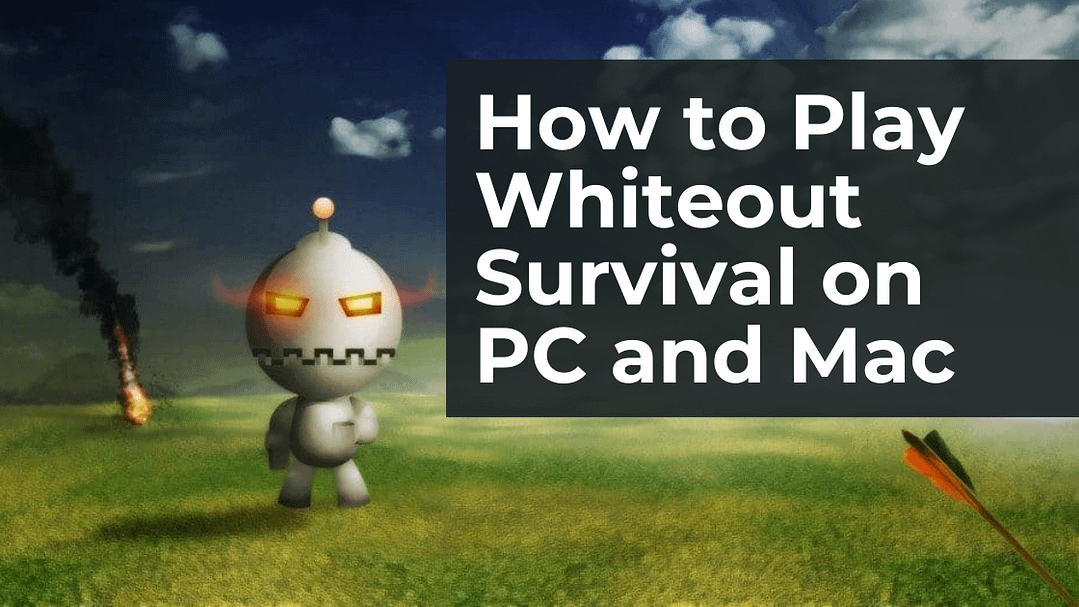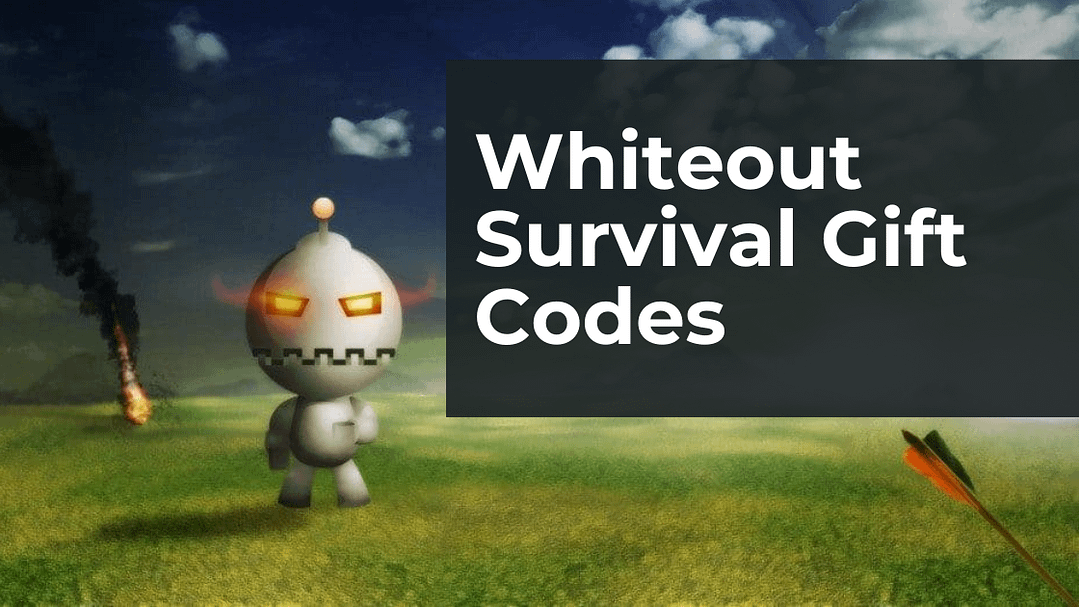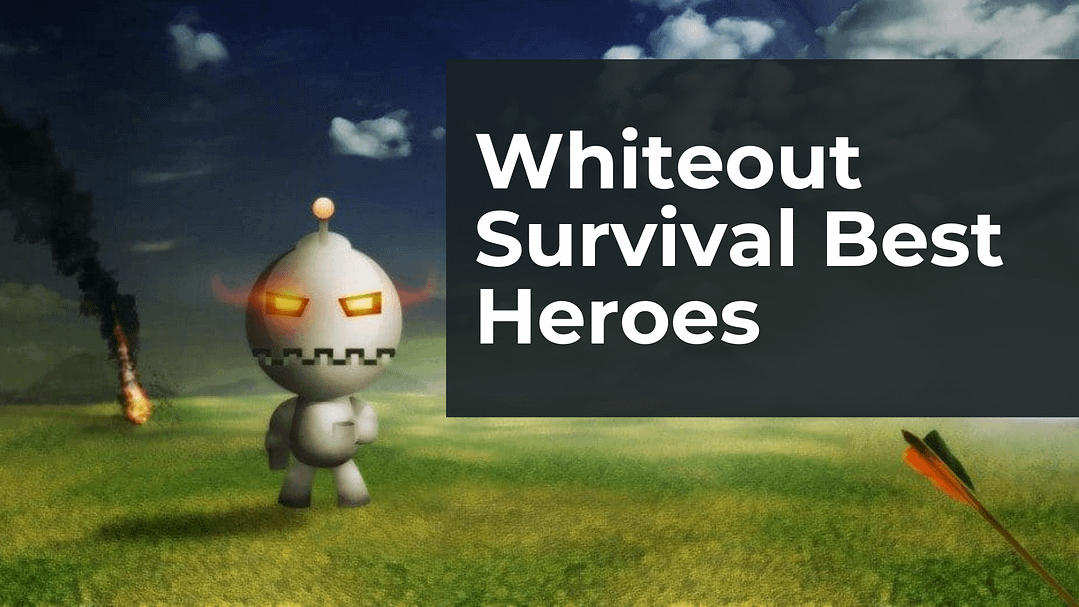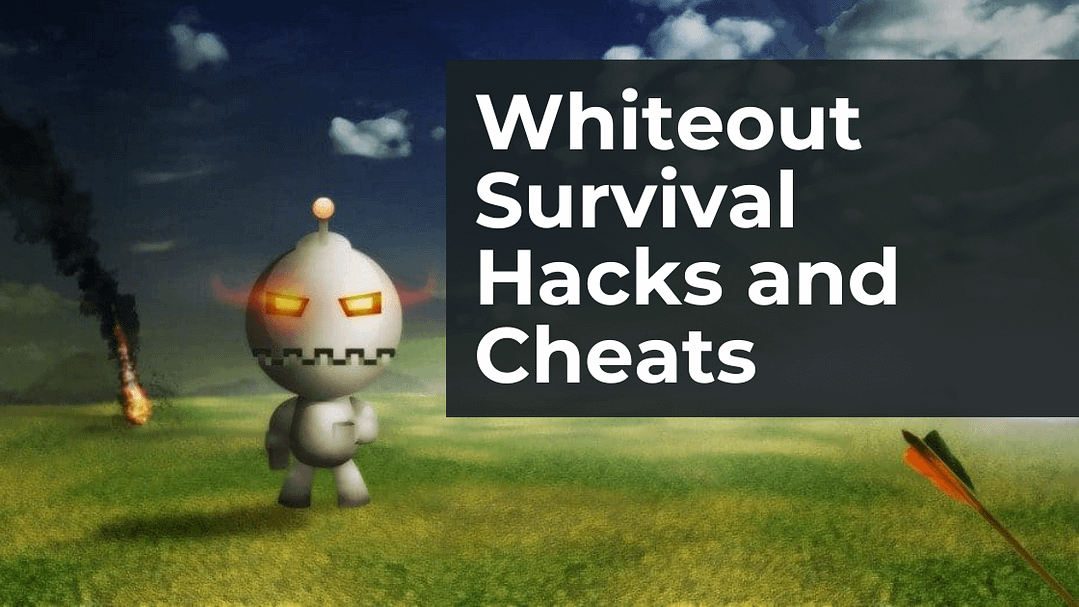How to Play Whiteout Survival on PC and Mac

In this guide, we’ll walk you through playing Whiteout Survival on PC and Mac. Whiteout Survival is a gripping survival strategy game set in a post-apocalyptic icy wasteland. Step into the role of a leader tasked with rebuilding civilization by managing a settlement, gathering resources, and commanding heroes to face brutal weather and hostile threats.
As you dive into this frozen world, construct a thriving base, recruit powerful heroes, and strategize to overcome wild beasts and rival players. Experience the thrill of Whiteout Survival as you navigate resource scarcity, epic battles, and alliance-building in a chilling survival adventure. Can you play Whiteout Survival on PC? Absolutely, and we’ll show you how to get started on your computer or laptop for an enhanced gaming experience.
How To Install Whiteout Survival On a Windows PC
You can easily install Whiteout Survival on a PC using an Android emulator like BlueStacks, MEmu, or LDPlayer.
Follow these steps to download and set up the emulator on your Windows PC:
Step 1: Download An Android Emulator
An Android emulator lets you run Android apps on your Windows computer, including Whiteout Survival. Check out our recommended emulators below:
LDPlayer Emulator (Our Favorite)
LDPlayer is our top pick—user-friendly, high-performing, and reliable for running Whiteout Survival smoothly.
Nox Emulator
MEmu Emulator
BlueStacks Emulator
BlueStacks is widely used, but we don’t recommend it due to ads and compatibility issues. It’s not fully compatible with the BoostBot Whiteout Survival bot.
Step 2: Launch The Emulator and Sign into Your Google Account
Open the “Google Play” app within the emulator and sign in with your Google account.

Step 3: Open the Play Store and Install Whiteout Survival
Install Whiteout Survival as you would on your phone—search for it in the Play Store and hit install!

Step 4: Download Whiteout Survival Bot
Enhance your Whiteout Survival experience on PC with the Whiteout Survival bot, a tool that ensures steady progress even when you’re away.
Installation is simple—just add it like any app. This bot acts as your constant companion, automating tasks like resource gathering 24/7, saving you time and boosting efficiency in this icy survival challenge.
Whiteout Survival Bot
Play Whiteout Survival and automate your survival tasks.

It’s your secret weapon for advancing through the game without sacrificing real-world time. You’re not alone—many players use bots to streamline their experience. Try it and see the difference!
Bot Whiteout Survival on Multiple Accounts
For advanced play, purchase extra farm accounts and run bots on multiple accounts simultaneously on your PC.

Whiteout Survival Accounts
Buy Furnace Level 5, 10, or 15 Whiteout Survival accounts, customized for your server.
How to Play Whiteout Survival on Mac
Can I play Whiteout Survival on Mac? Yes, you can enjoy this survival strategy game on your Mac using an Android emulator, just like on a Windows PC. Emulators like LDPlayer and Nox are compatible with macOS, allowing you to download Whiteout Survival for PC gameplay on your Mac with ease.
Follow these steps to set up Whiteout Survival on your Mac:
Step 1: Download a Mac-Compatible Emulator
Choose an emulator that supports macOS, such as LDPlayer or Nox. Visit their official websites to download the macOS version of the emulator.
Step 2: Install and Configure the Emulator
Run the installer, follow the on-screen instructions, and launch the emulator. Sign into your Google account via the Google Play Store within the emulator to access apps.
Step 3: Install Whiteout Survival
Search for Whiteout Survival in the Google Play Store and click install. Once downloaded, launch the game and start your survival adventure on your Mac.
Step 4: Optimize with Whiteout Survival Bot
Enhance your gameplay by adding the Whiteout Survival bot to automate tasks. Download it within the emulator for seamless integration on your Mac.
Why Play Whiteout Survival on PC or Laptop?
Playing Whiteout Survival on PC or laptop offers a superior gaming experience compared to mobile devices. With a larger screen, you can fully appreciate the game’s stunning icy landscapes and intricate base-building details. Using a keyboard and mouse provides precise control, making it easier to manage resources, command heroes, and strategize against rivals.
A Whiteout Survival PC emulator like LDPlayer or Nox ensures smooth performance, reducing lag and battery drain that mobile devices often face during extended play. Plus, you can multitask—run the game alongside other apps or use the BoostBot Whiteout Survival bot to automate tasks while you work or relax. Whether you’re downloading Whiteout Survival on a laptop or desktop, the PC setup elevates your survival adventure.
| Emulator | Windows Support | Mac Support | Bot Compatibility | Ease of Use |
|---|---|---|---|---|
| LDPlayer | Yes | Yes | High | Very Easy |
| Nox | Yes | Yes | Moderate | Easy |
| MEmu | Yes | No | Moderate | Moderate |
| BlueStacks | Yes | Yes | Low | Moderate |
What Is Whiteout Survival on PC?
Launch your Whiteout Survival adventure on PC and Mac, stepping into a strategic survival game set in a glacial apocalypse. Available across multiple platforms including mobile, Whiteout Survival challenges you to lead a settlement to prosperity amidst snow-covered ruins, managing resources and heroes in a relentless frozen landscape.
Whiteout Survival blends an engaging survival narrative with base-building and hero management, delivering a dynamic gaming experience. As a leader, you’ll fortify your settlement, assemble a team of heroes, and make critical decisions to ensure survival. Its immersive storyline and strategic depth captivate players on any device.
Featuring stunning graphics, Whiteout Survival brings the icy wasteland to life with vivid detail. Whether you’re playing on a smartphone, tablet, or other supported devices, the game offers a seamless and engrossing experience. Stay sharp as you make strategic choices that shape your settlement’s fate in this chilling world.
What Are The System Requirements For Whiteout Survival?
Ensure a smooth Whiteout Survival experience by meeting the minimum system requirements. Your device needs at least 4GB RAM and a dual-core CPU to handle the game’s strategic demands.
The 4GB RAM ensures quick loading and lag-free gameplay, while the dual-core CPU manages processing needs, delivering a seamless survival adventure in Whiteout Survival’s frozen world.
These specs aren’t just technicalities—they’re the foundation for crisp graphics, stable frame rates, and responsive gameplay across platforms. Meet these requirements to thrive in Whiteout Survival.